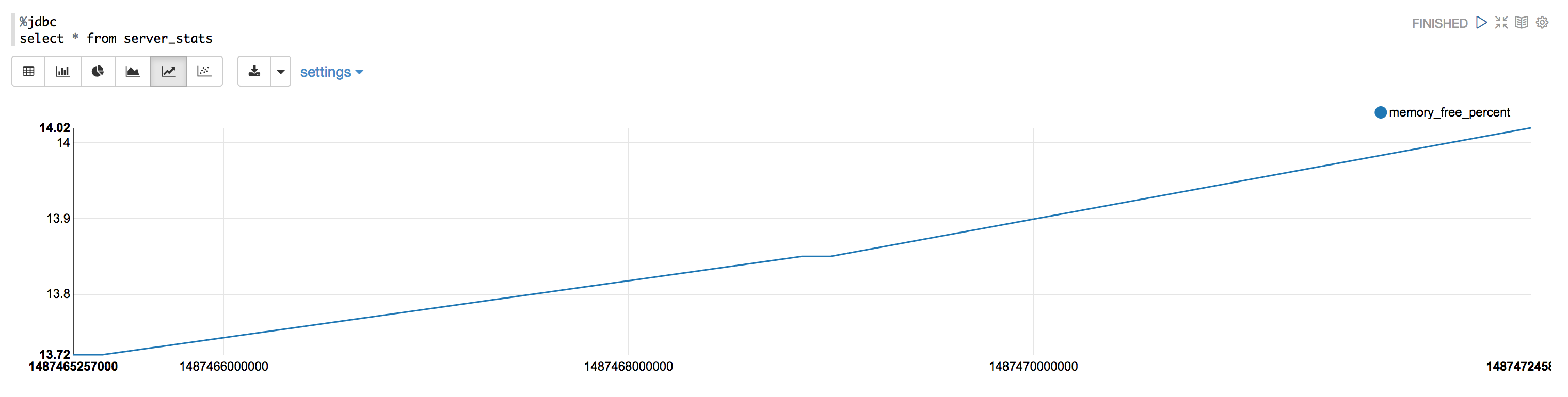Apache Zeppelin is a web-based notebook that enables interactive data analytics.Fineo is a standard SQL adapter for Zeppelin and can be used to make beautiful data-driven, interactive and collaborative documents.
Step 1: Install the Fineo JDBC driver in Zeppelin
Fineo provides standard JDBC connectivity that easily integrates into Zeppelin. This guide has been tested with Zeppelin version 0.6.2.
For general instructions on using the Fineo JDBC driver, see the JDBC guide.
-
Download the latest Fineo JDBC jar from the general JDBC guide.
-
Open the Interpreter panel
-
Update the
jdbcsection with the configurations: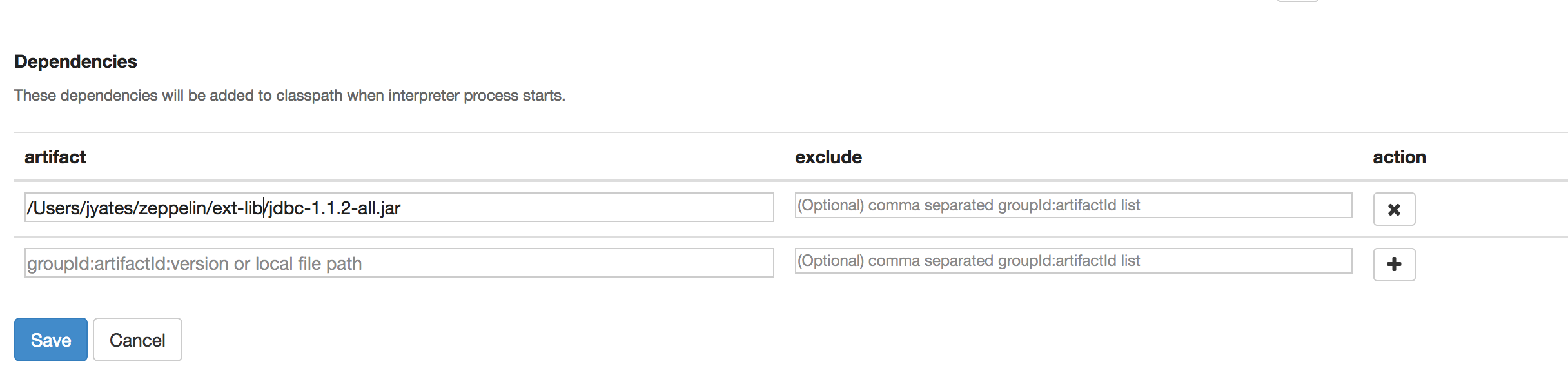
-
Add the jar as a local artifact with the full path on the local filesystem to the Jar.
-
Add you username and password as
default.usernameand `default.password, respectively -
Add you API Key as
default.api_key -
Set the default driver to Fineo's driver
default.driver= io.fineo.read.Driver
-
Disable concurrent use of JDBC connections
zeppelin.jdbc.concurrent.use= false- Fineo connections are very light weight and already use their own underlying pool.
-
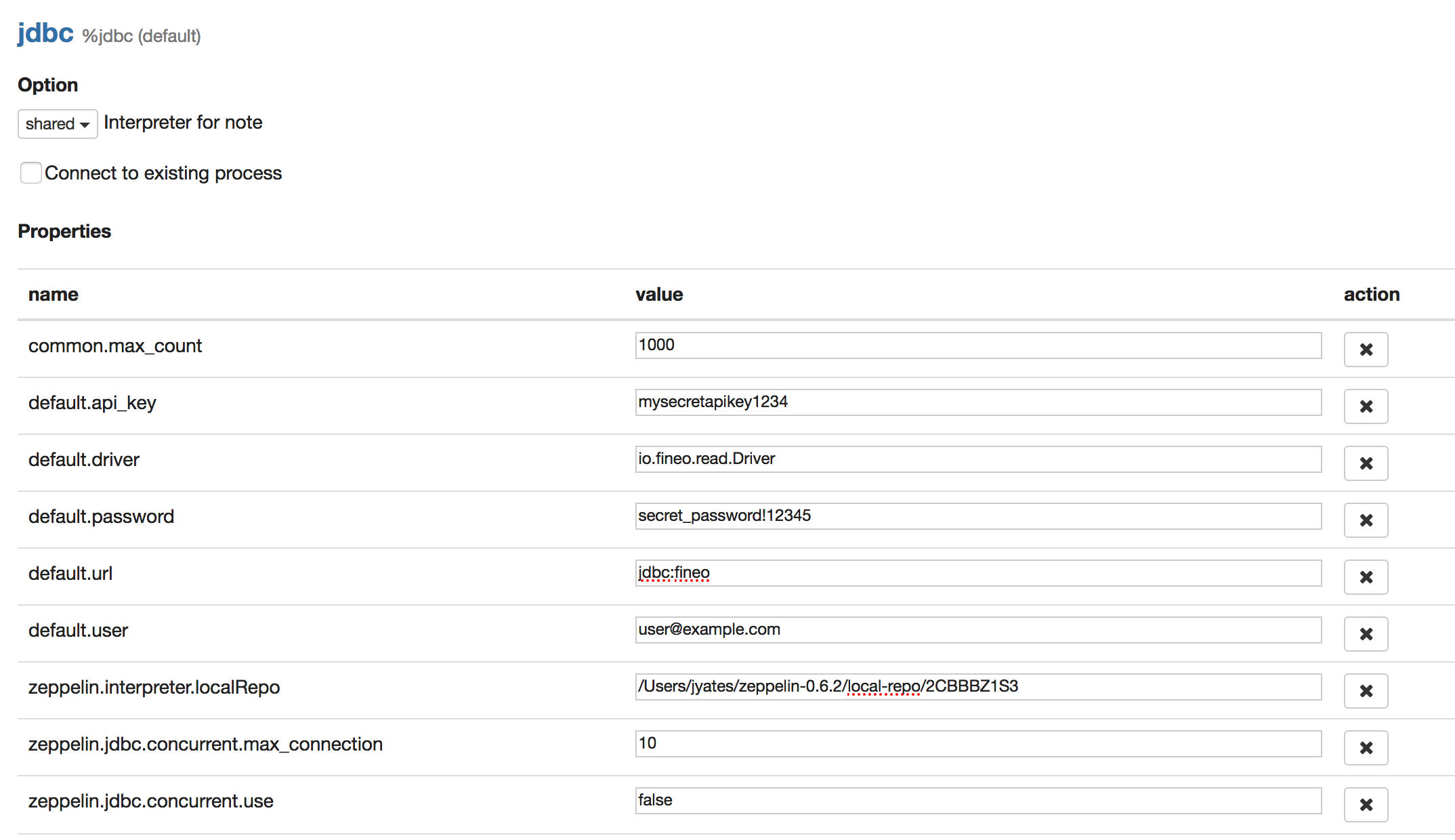
Step 2: Create a new note
-
Select Notebook -> Create New Note, and enter a meaningful title
-
Add a
%jdbcsection -
Make a simple query for all the data in a table, like:
SELECT * FROM server_stats
- Run the note.
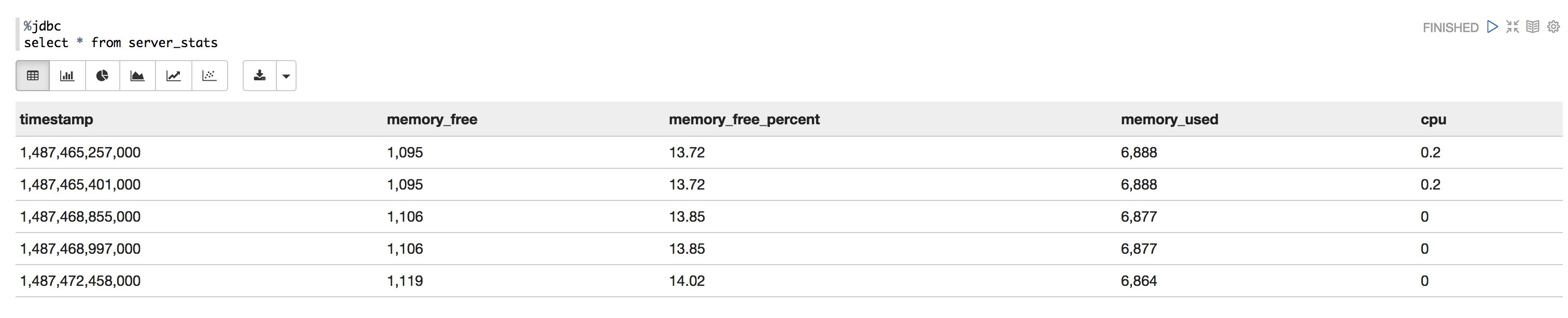
Or view some of the data as a chart